Publishing date:

The most customizable software platform on the planet got even more customizable.
Environmental work is never one-dimensional; projects, tasks, sites, tests, permits... all are deeply interconnected. With the new EVX Software relationships model, you can now link different types of data elements to each other, giving you a fuller, more flexible view of your operations.
For example, you can associate specific sites directly with tasks, assign backup project managers, or connect any other related dimension members as needed. These enhanced relationships make data classification more intuitive and improve the accuracy of filters and reports, so you can understand your projects from every angle.
Tip: Start with your most common connections: like projects ↔ sites before layering in more complex links.
Contact information is the kind of data that can quietly cause major delays. When staff cannot see the right phone number, email, or role at a glance, they call colleagues to confirm, duplicate records get created, and billing or permit communications are stalled.
Among other improvements, the new contact management module lets you choose which fields to see when picking contacts in a form. This may sound like a simple improvement, but it significantly reduces the number of incomplete or duplicate records created during a busy field week.
Tip: Start small, choose 3–5 essential fields for quick views, then expand as needed.
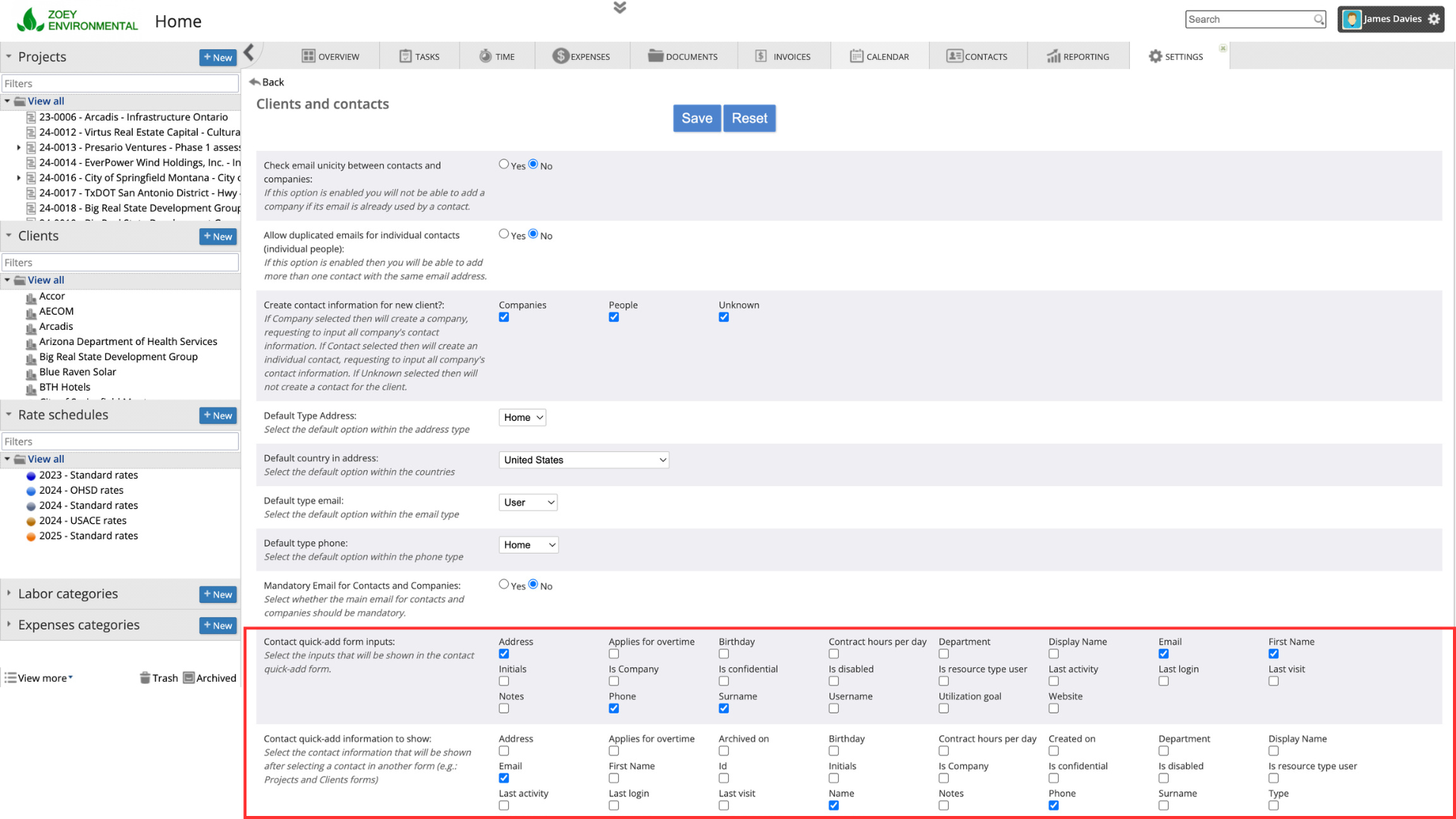
The ability to rename every field in a form gives firms the chance to reflect the language they use. In environmental work, it is important to differentiate between a location, a site, a lot, a plot, or a sampling location. Generic labels introduce ambiguity and increase confusion.
By introducing custom names, your forms match internal terminology so users enter data consistently.
Tip: Add short descriptions to your fields to provide complete context and avoid confusion across colleagues.
Financial snapshots are very useful. But they are even more useful when you can pick any date range in real time. Identify seasonal peaks, long-term forecast, and hidden costs with just a couple of clicks. Now you can pick monthly, year-to-date, or custom ranges in any widget of the overview panel. This makes it easier to analyze project and business financials.
Set up idea: Match your overview defaults to your billing rhythm: monthly for invoicing, YTD for financial summaries.
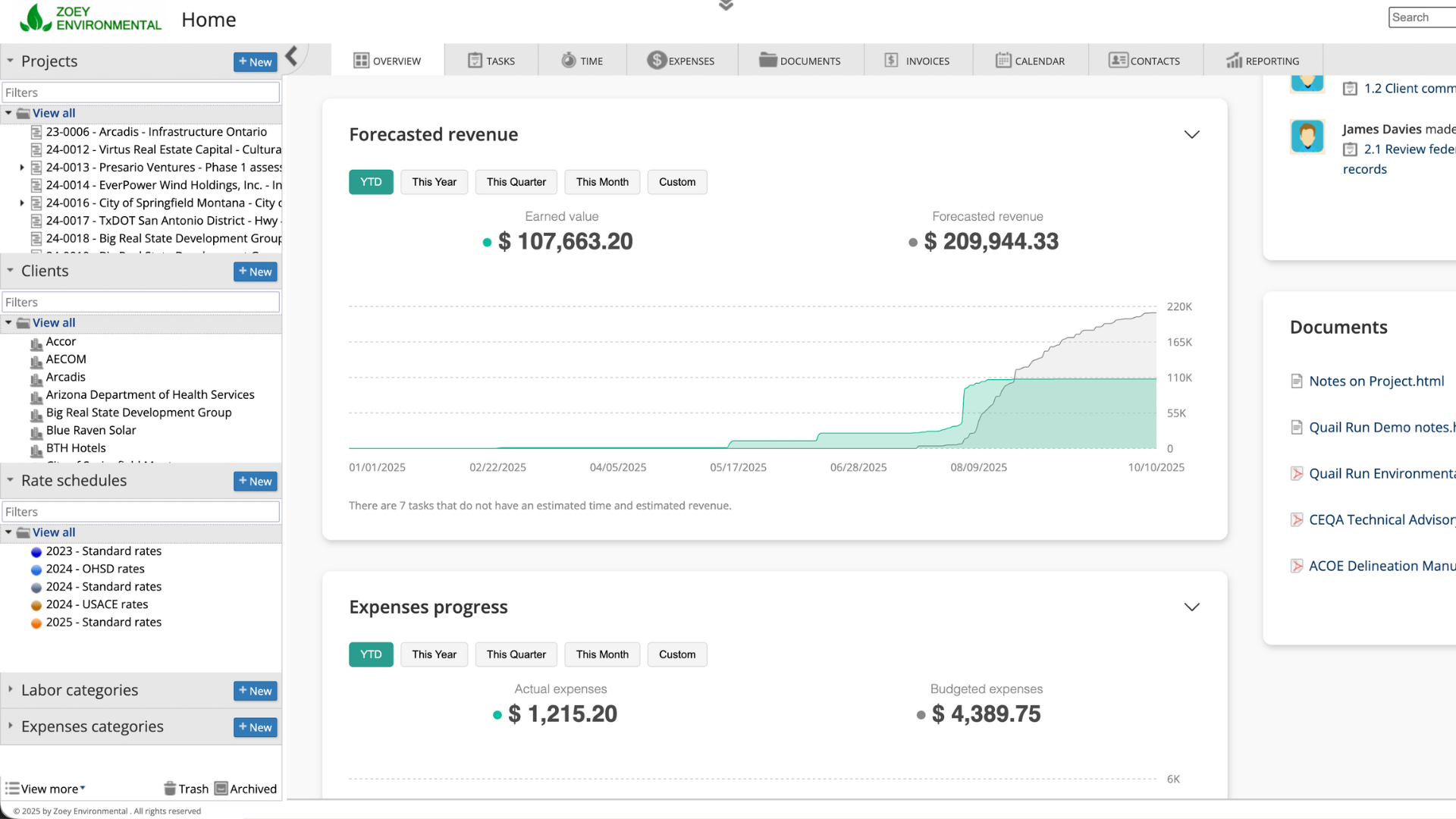
Overtime impacts project costs and staff pay differently depending on contract terms. Some projects absorb overtime as internal cost, others require billing for overtime hours, and some only track it for payroll. Separating overtime calculations for payroll and billing means the same hours can be treated differently in each context.
Best practice: Define what counts as billable vs. payroll-only overtime and document it for your team.
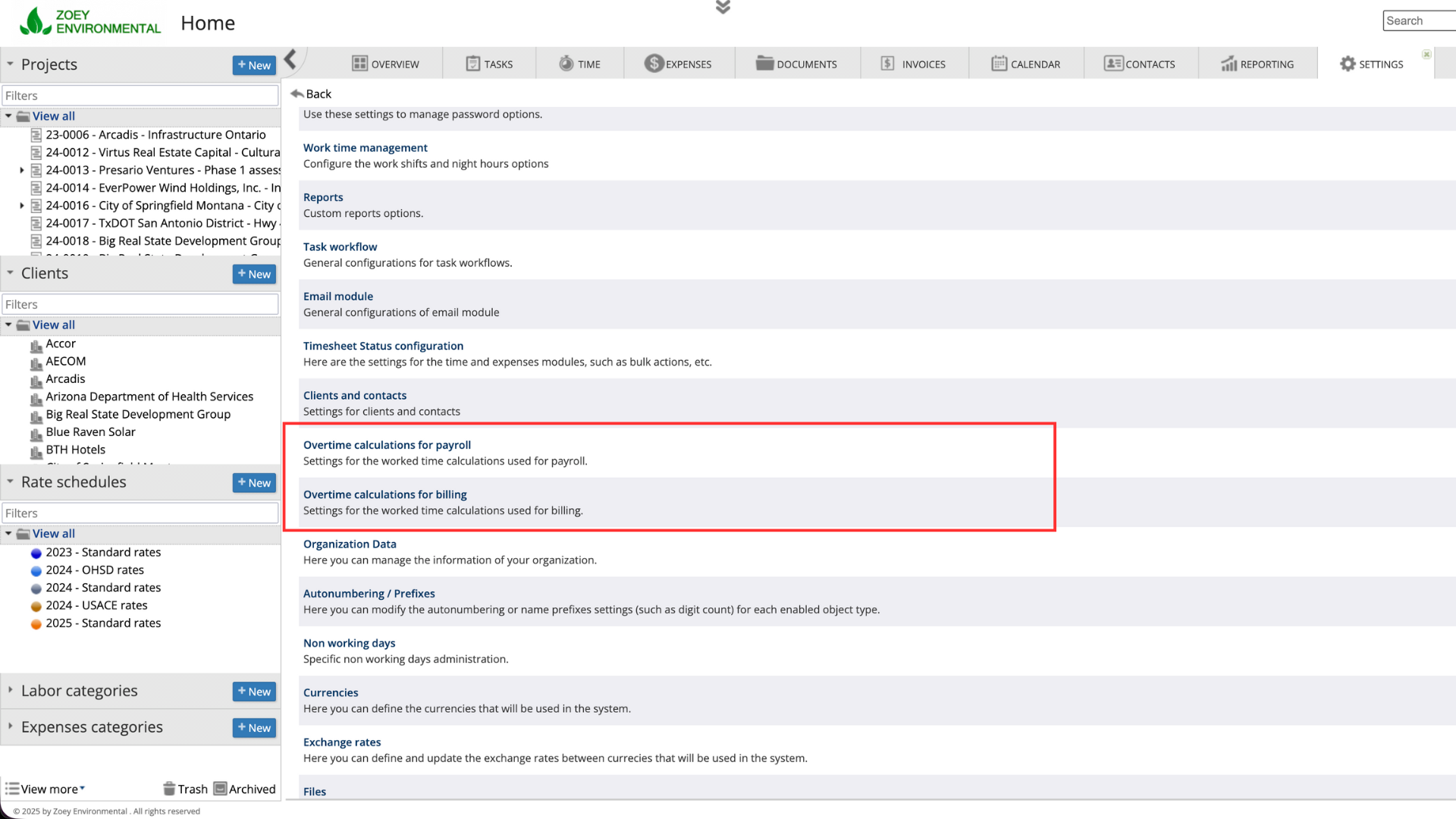



Manual conversions and derived calculations are common in technical consulting sheets and forms. And they can be a common source of unnecessary data entry. Not to mention error-prone, especially when you have to record the same value in metric and imperial units or when areas and volumes are computed from base measurements. The new automatically-calculated properties let you define formulas once and apply them consistently, for example, automatically converting square meters to square feet or computing total material quantities from unit rates.
Set up tip: Keep formulas transparent and with clear descriptions so users understand how results are being calculated.
Naming conventions matter because they facilitate organization and data sharing. A project code that contains a fiscal year, a client short name, and a sequential number can give colleagues immediate context. The new auto-numbering engine rules let you define patterns and starting numbers for projects, proposals, invoices, and any other object in EVX Software.
Start simple: Use a pattern like [Year]-[Sequence]-[Client short name]-[Project type]. Document it so everyone recognizes it instantly.
Did you know that you can manage calendar invitations inside EVX Software? Did you know that EVX Software has a full-fledged email module that integrates with the calendar? The new calendar module revamp reduces the chance of missed meetings and keeps event data with the related correspondence. You can accept or decline invites and include external contacts in invitations. This is useful when coordinating site visits, regulatory meetings, or client briefings with stakeholders who are not users in the system.
Use it for: Site visits, client reviews, and any other project-related meetings, all linked back to the right project.
400.png)
The recent 3.11 releases focus on reducing routine friction by giving administrators more control over how data appears and is calculated. While these may not seem like dramatic changes, they add up to significant efficiency gains, improving daily workflows, billing accuracy, and the clarity of your reporting.
✅ Review your current setup
✅ Schedule a demo with your Account Manager
✅ Pick three quick wins to pilot
✅ Share feedback with your team

Join a growing community of professionals and receive expert knowledge on Project Management and industry insights from the ONLY Software designed specifically for Environmental Consulting and Engineering firms.