Publishing date:

EVX Software Version 3.9 is here, and it brings a meaningful collection of updates shaped by feedback from teams like yours. This release focuses on giving you more control over your invoicing, visibility into fixed-fee projects, and greater flexibility in how you manage expenses and billing. We’ve introduced customizable invoice layouts, made fixed-fee billing more transparent, and improved how you track project costs. With key upgrades to QuickBooks integration, new budgeting templates, and easier time tracking, this version is designed to support the everyday work of environmental consulting and engineering professionals in a practical, reliable way.
In our commitment to excellence, EVX Software Version 3.9 introduces a suite of empowering features to enhance your invoicing prowess.
Experience heightened control over your invoices with our new feature - tailor-made invoice layouts. Personalize your invoices, ensuring a polished and consistent representation of your brand.

For fixed-fee projects, we introduce transparent fixed-fee invoices. Now, invoice based on the task's quoted price, offering a clear and straightforward billing process for your projects.

In Version 3.9, we've revolutionized our invoice templates, separating layout from logic. With this enhancement, effortlessly choose the appearance of your invoices using HTML/CSS knowledge. Customize font type and size, table and background colors, table styles, and component location to align with various business needs.

Choose how you want to group invoice lines (by labor category, tasks, expense categories, and more). Tailor each section by selecting columns to display and customizing column names, offering a personalized invoicing experience.


Our updated Expenses Module simplifies the tracking of direct, non-labor project expenses, making expense management more intuitive and efficient.
Expedite expense management with a quick and intuitive expense entry feature, ensuring a seamless workflow.

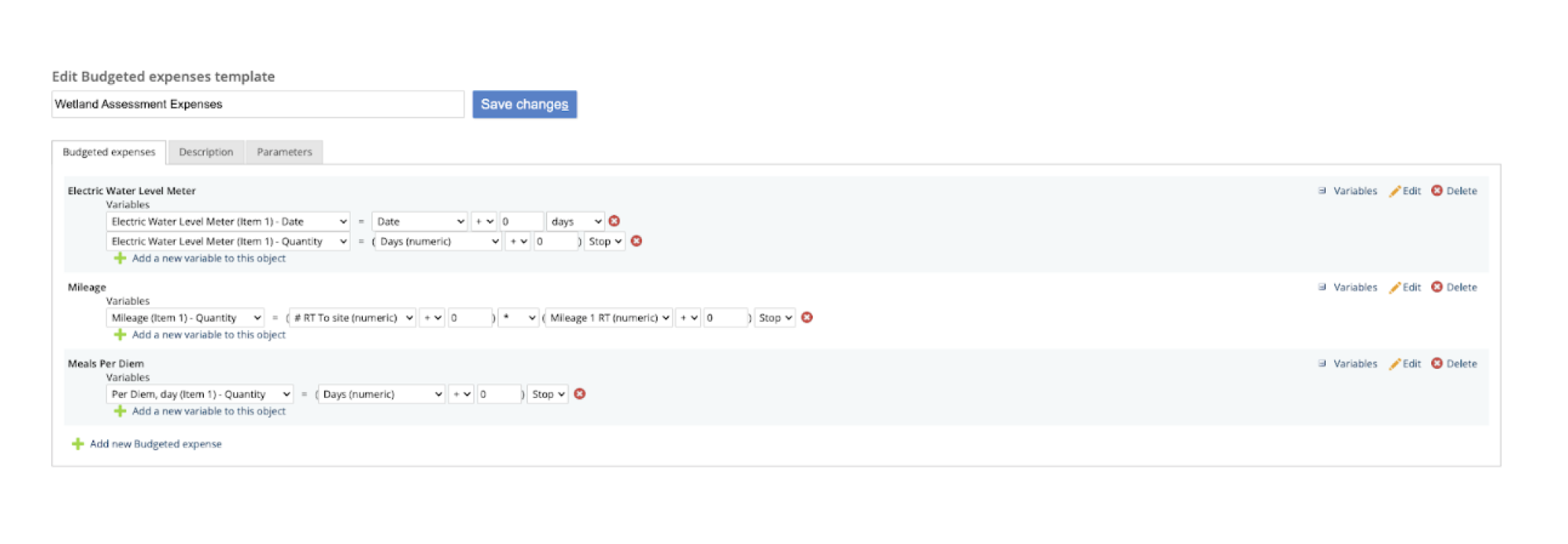
Define as many budgeted expenses templates as needed. When used with task templates, automate the creation of tasks and budgeted expenses for new projects, saving valuable time for project managers.
Effortlessly manage projects with fixed fees using our enhanced Projects Dimension feature.
Handle fixed-fee projects seamlessly. Create tasks, set fixed estimated costs/prices independently, and choose billing methods - Quoted Price or Time and Materials (T&M).
400.png)
Our QuickBooks integration receives a substantial boost in functionality, ensuring a seamless connection between Feng Office and QuickBooks Online and Desktop.
Achieve full integration with QuickBooks Online out of the box. Synchronize customers, projects, time entries, expenses, and invoices effortlessly.
Export your Feng Office data (time, expenses, and invoices) directly into QuickBooks Desktop with a simple, streamlined process.
Track time efficiently with a new feature enhancing the time tracking experience.
Simplify time tracking with a convenient weekly view of timesheets, providing an efficient overview of time entries.
Ready to Explore the Power of EVX Software? Schedule a

Join a growing community of professionals and receive expert knowledge on Project Management and industry insights from the ONLY Software designed specifically for Environmental Consulting and Engineering firms.